
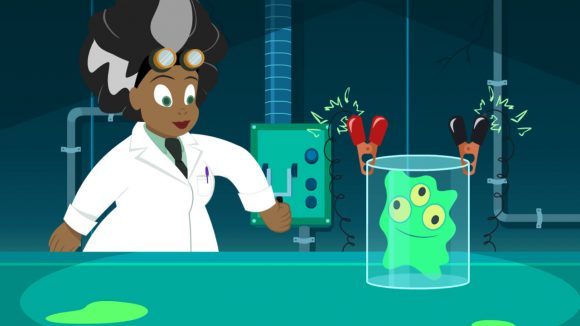
How Renegade Animation Embraced Real-Time Animation
Renegade Animation started out 25 years ago as a boutique commercial house specializing in 2D animation. Its two founders, Ashley Postlewaite and Darrell Van Citters, met while working at Warner Bros. in the Looney Tunes commercial unit.
The studio was an early adopter of digital tools to reduce costs and improve efficiency, and that still holds true today. Using many of the apps in Adobe Creative Cloud, the company created a paperless animation pipeline to support the production of animated episodic tv series, feature films, interactive games, and web and mobile content.
Recently co-founder and executive producer Postlewaite, along with production manager Scott Lowe, and animator/storyboard artist Scott Klass tried out another new technology. The team accepted an offer from Adobe to create demo assets for Adobe Character Animator, a real-time animation tool that transforms static artwork into dynamic puppets.
Cartoon Brew spoke with them about this exciting new chapter in Renegade’s illustrious history.
Cartoon Brew: What did Renegade focus on 25 years ago?
Ashley Postlewaite, co-founder/exec producer: Our initial focus at Renegade was on commercial work because it was what we knew. It also didn’t hurt that commercials paid 50% up front! Our goal was always to establish a reputation as a high-end boutique for commercials and then transition into longer-format episodic or film content. We did a lot of fun work in our early days, including a Super Bowl commercial with Michael Jordan and Bugs Bunny, as well as commercials with Sugar Bear for Post cereal and Chester Cheetah for Cheetos.

How did you evolve your business to working with Flash?
Postlewaite: We never really liked the overseas model of episodic television production where you do a limited amount of prep work and then send the work overseas for animation. So when Flash hit the market, we had a hunch that if we were clever we could figure out how to do animation and match the price overseas studios were charging for traditional animation. Flash, which of course became Adobe Flash Professional and now Adobe Animate CC, became the backbone of our production pipeline.
We’ve done hundreds of half-hours of episodic animation for television. We always try to hearken back to what traditional animation looks like, while using digital tools to make us more efficient and accomplish what we couldn’t do at this price point if we were still drawing on paper and painting on cels. There’s been a lot of trial and error and every show requires a slightly different pipeline. What has remained consistent for us over the years is that Adobe apps are integral to all of our productions.
Tell us about the Character Animator project you worked on for Adobe.
Scott Lowe, production manager: The Character Animator team came and gave us an hour-long presentation on what the program could do and we gave them some feedback. A while later, Adobe came back and asked if we wanted to create a new interactive cartoon tutorial to show off what Character Animator could do.
Postlewaite: The Adobe team wanted something that looked professional, cool, and funny that would also help potential users get their feet wet. It was a great opportunity to kick the tires of something very early on, which was really fun.

How was working with Character Animator different than working with Animate CC?
Lowe: It was completely different from what we do with Animate, so it was an interesting challenge. We decided to create more complicated, detailed, and elaborate characters to see what the program could handle. We hit memory and complexity limitations that completely stopped us in our tracks, and each time Adobe updated the program in ways that allowed us to proceed.
Adobe gave us a punch list of features to highlight, including lip synch, basic rigging, and some triggers. We pitched character concepts for an alien, a mad scientist, and a mummy and Adobe chose Dr. Funkenstein, the mad scientist.

What did you like most about working with Character Animator?
Scott Klass, animator/storyboard artist: Character Animator is really good with full body character deformation. I love working with Animate, but you can only do rigid movements to rotate a character, you can’t apply full body deformation. For example, if I want to make a ghost blowing in the wind, it would basically need to be animated by hand in Animate. In Character Animator, you can bring in a static image of a ghost and move the entire image around with a huge amount of fluidity and flexibility.
Lowe: I like the fact that Character Animator is a completely different method of animating. I don’t just use my hands on the mouse, I literally use my eyes, my face, and turning of my head to move the character. The automatic lip synch features works in real time, so I can move the character around and get a good solid first draft of what I really want to do within the first few minutes, which is very cool.
Postlewaite: It is really pleasing to sit in front of web camera and watch what it does to a character. From a user standpoint you immediately get a reward. Very quickly you can feel pleased with yourself.

How do you see using Character Animator in the future?
Lowe: I can see using it for anything that has to be live or real time. There’s really no other way of doing it, so it’s unprecedented in terms of what it can do. It will also be great for characters that are very textured and might not translate well to vectors.
Postlewaite: Our quiver of arrows just got stronger with Character Animator.

.png)