

How Marvelous Designer Helped Bring The Immersive Dystopia Of ‘Cyberpunk 2077’ To Life
Cyberpunk 2077 is an open-world action role-playing video game developed by CD Projekt Red, and set in the universe of Mike Pondsmith’s Cyberpunk franchise. In the game, players take on the role of up-and-coming mercenary V, embarking on a violent and dangerous journey through the underbelly of Night City, where body modification via the installation of cyberware — implanted hardware — is a part of everyday life.
In terms of art, Cyberpunk 2077 is the most demanding and ambitious project in CD Projekt Red’s history so far. Night City is populated with characters representing a wide spectrum of society: it depicts everything from poverty, gangs, and the middle class to corporate workers, celebrities, and even droids. To fill this world, the character art department had to create hundreds of high-quality models to make the city feel as immersive and believable as possible.
Marvelous Designer, the widely used software for making, editing, and reusing 3d clothes, is one of the most important tools in CD Projekt Red’s character creation pipeline. Almost all the characters’ clothes in Cyberpunk 2077 were created with its help. It was also used for some cybernetic parts, backpacks, ammo bags, and even weapons.

Below, Grzegorz Chojnacki, principal character Artist at CD Projekt Red, describes how they used Marvelous Designer was integrated into the production pipeline, not just to create character garments but also for some cybernetic parts, backpacks, ammo bags, and even weapons:
The main challenge during the creation of models for the game was its futuristic cloth design — for example, the jacket worn by V. It combines garments with cyberware, and I was able to achieve the desired look thanks to Marvelous Designer’s variety of material presets, the ability to sew one cloth layer onto another, and features like seam taping.
One of my favorite techniques for making realistic folds is the two-layer approach. For the bottom layer I often use firm fabric presets like Leather_Cowhide, which is used as a cloth base, while for the top one I’ll use softer prestes like Nylon_Featherweight — with slightly increased Shrinkage parameters to finalize folds details. For things like cables, collars, and zippers I recommend using the Trim_Full_Grain_Leather preset which you can export to 3d modeling software and use as a starting point for the final model.
This puffy vest is a great example of how the two-layer approach combined with pressure works. In this case I created a simple vest pattern as a base. Layer clone (over), drawing internal lines, and then the cut and sew function were used to create cushioned parts. To achieve a realistic look and finalize the necessary details, I increased shrinkage value and applied some pressure to separate pattern pieces.
Marvelous Designer has the great ability to edit every single fabric parameter by hand, so the cloth look can be improved even without changing the patterns. In this case the user manual was very helpful for explaining how Bending, Shear, or Buckling works.

Another great feature of Marvelous Designer allows the importing of objects as patterns. This is very helpful in cases when you want to combine hard surfaces with cloth. For Cyberpunk 2077, I used this function to create some elements for Adam Smasher’s model, such as the cloth on the pipes and on his armor plates.
To make those pieces, I first created simple models with UV maps, then imported them to Marvelous Designer as Avatar. Secondly, I imported them again but this time using the Load as Garment option with Trace 2D Patterns from UV Map checked on.
One of the tricks I use to keep cloth from falling off the avatar is to apply a negative pressure value to the pattern, then freeze it and use Layer Clone (over) so I have a pattern base to start with.
The policeman hat model is a good example of how avatars can help with garment creation. Here, using other 3d software I modeled a skeleton/chassis to support the cloth shape, then imported it as Avatar.
Everybody knows how sculpting clothes by hand takes a lot of time and, sometimes, the result is not satisfactory even for the most experienced artists. Marvelous Designer is the solution for that. It’s a completely new way of making clothes, it’s easy to learn, and the final results can be consistently outstanding. I would definitely recommend the software to other 3d artists. Using it is the best way to improve the quality of your models.
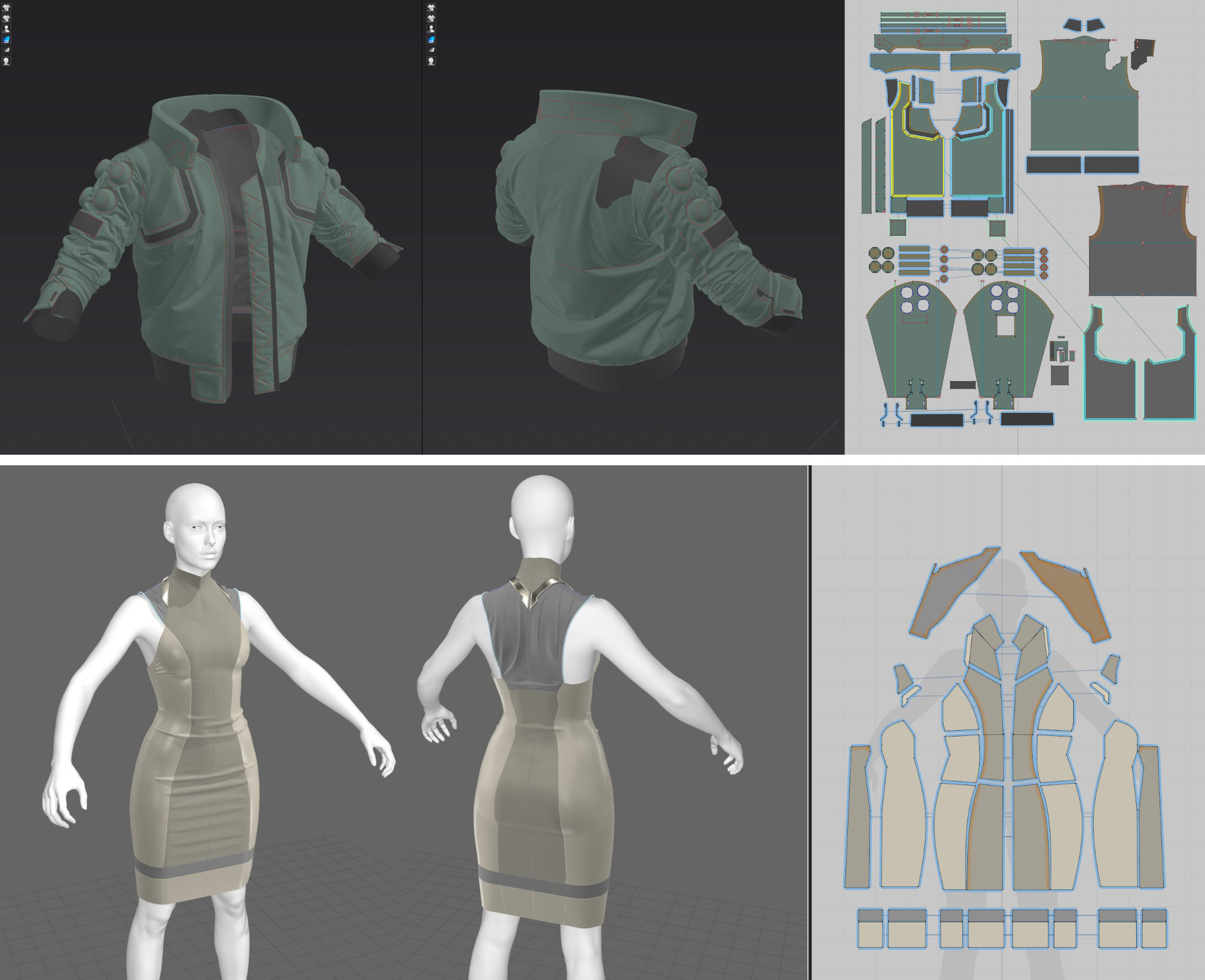
Key highlights from Marvelous Designer 11:
- UI changes: Users are now able to set up a workspace and toolsets according to their preference. Customizing window layouts and using multiple modes at a time in different 3d windows is now possible. Additionally, users’ most frequently used tools can now be popped out from the menu bars and placed freely around the screen.
- Retopology improvements: New in version 11 are retopology “Ghost Points” that allow users to snap their custom-drawn topology to previously drawn topology across sewing relationships. This makes sure that vertices at seams line up perfectly. Additionally, the Patch Topology tool has been added, which allows users to quickly block out even topology in rectangular or triangular patches with set divisions.
- Partial solidify: Selects part of meshes with the brush tool, so that those selected sections will remain solidified during simulation. This allows the user to keep wrinkle details they like in one area, while styling other areas.
- Store: Garment items from the store are now available to purchase or download from directly inside Marvelous Designer (Windows only).
- Animation UI changes: The Animation Editor is now located at the bottom of the user interface, callable with an upturned triangle. The Animation Editor also now includes frame rate and playback options, so users can preview their garment animation at the intended frame rate prior to export.
Available for Windows and Mac, the new version can be acquired with either a Personal License or an Enterprise License, depending on studio size. For more information, head to Marvelous Designer’s website.


.png)