

How Amazon Nimble Studio Harnesses The Cloud To Speed Up Animation Production
Animators have long had to rely on local high-performance workstations connected to shared file storage systems and powerful render farms to create their work. Amazon Nimble Studio virtualizes content production infrastructure, allowing artists and studios to scale compute resources based on project needs, and to easily collaborate globally.
Remote production technology has been essential for studios to continue creating this past year, and with the rise of solutions streamlining a path to the cloud, traditional brick-and-mortar setups may never be the same. Kyle Roche, head of content production technology at Amazon Web Services (AWS), helped oversee the development and launch of Amazon Nimble Studio. Below, he shares how the new service came to be and what it means for artists.
Cartoon Brew: How did Amazon Nimble Studio come to be?
Kyle Roche: AWS has been helping move creative compute workloads to the cloud for several years now, and Amazon Nimble Studio is the next step in that evolution. In 2017, AWS acquired Thinkbox Software, the developers behind the Deadline render management software.
The Thinkbox team and the company’s underlying technology have been instrumental in creating smart, efficient solutions for cloud-based rendering, for creative workloads in particular, and Amazon Nimble Studio expands that effort by bringing together virtual workstations, rendering, and storage on AWS for ultimate scalability.
The service was born out of the 2019 acquisition of Nimble Collective, a startup founded by animation industry pros including Rex Grignon and Jason Schleifer. AWS supercharged it, harnessing the feedback of our in-house team of artists to guide development and ensure it meets real-world production requirements.
Why is the cloud important for animation?
Using the cloud removes the physical infrastructure requirements for CG content creation. Instead, artists can spin up resources on demand and adjust cloud-based infrastructure as needed. This means it doesn’t really matter how powerful the machine that you are working on is, and you’re not locked into those specs: unlike on-premises infrastructure, streaming virtual workstations and render infrastructure is scalable.
Animation was already a dynamic storytelling tool pre-pandemic. But with the drop-off in live production the past year, demand for animation has soared, and will likely continue to do so as studios, streamers, broadcasters, and brands vie for audience attention. Services like Amazon Nimble Studio broaden access to the tools to create high-quality animation, regardless of the end use case, and make it easier for artists and producers to collaborate, even remotely.
We’ve only just launched the service, but have already seen it being used in unexpected ways. While creating an in-house short, one of our artists had seven virtual workstations running simultaneously to speed up a simulation workflow. Since they weren’t confined to a certain number of physically present machines, they could spin up many virtual workstations and work on several shots at the same time, each with its own cloud-based processor.
This way of working is especially valuable for quick execution of heavy hair and cloth simulations, and I’d imagine we’ll soon be hearing about other innovative applications as more artists and studios start experimenting.
How do I access the service?
Once Amazon Nimble Studio is set up, which only takes a few hours, artists can begin creating from a connected device. Depending on the configuration, artists can log into Amazon Nimble Studio without setting up an AWS account or going through the AWS console.
Content creation happens through a browser via a downloadable client for high-performance streaming using Amazon’s NICE DCV streaming protocol. Initial setup can be done using API integrations or using the StudioBuilder setup tool that automates much of the process. Our goal is to make the service artist-friendly, so that they can focus on creating and not the technical backend.
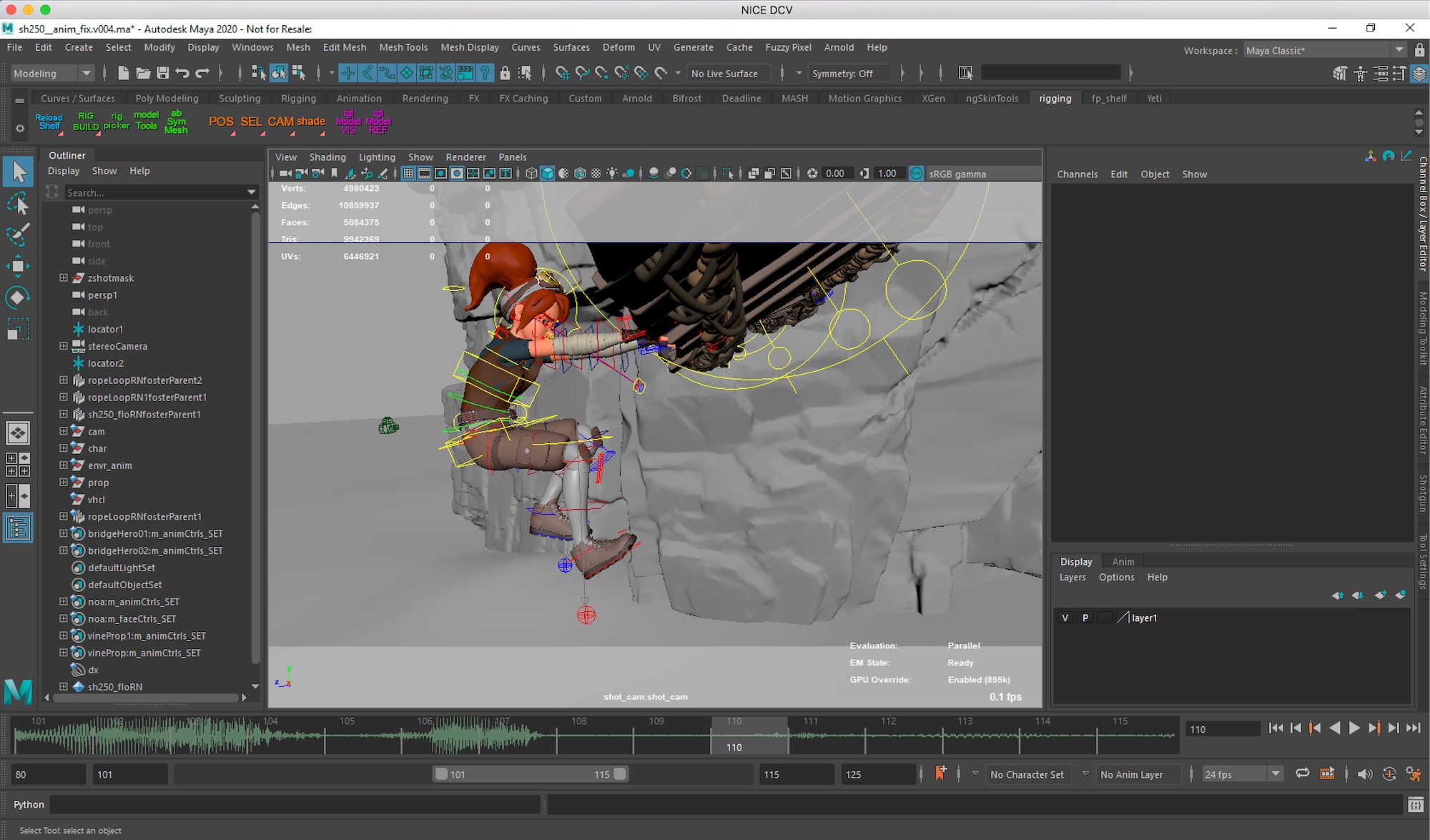
What are the workstation options?
Amazon Nimble Studio currently supports G4dn GPU-backed virtual workstations, and instances can be adjusted based on the project needs — even on the fly. For example, G4dn.xlarge instances feature 4 vCPUs, 16GB memory, and an NVIDIA Tesla T4 GPU, but those specs can easily be bumped up to include 64 vCPUs and 256GB of memory if you’re looking to handle large data sets and simulation workflows. This level of flexibility isn’t really feasible (or affordable) with physical workstations.
Which creative applications are supported?
The development of Amazon Nimble Studio was guided by artists, so we made sure to have robust application support from the outset. Standard creative tools from partners including Adobe, Autodesk, Blackmagic Design, Epic Games, Foundry, Redshift, and SideFX are supported, and users can also bring in their custom software. Supported platforms include Windows and Linux.
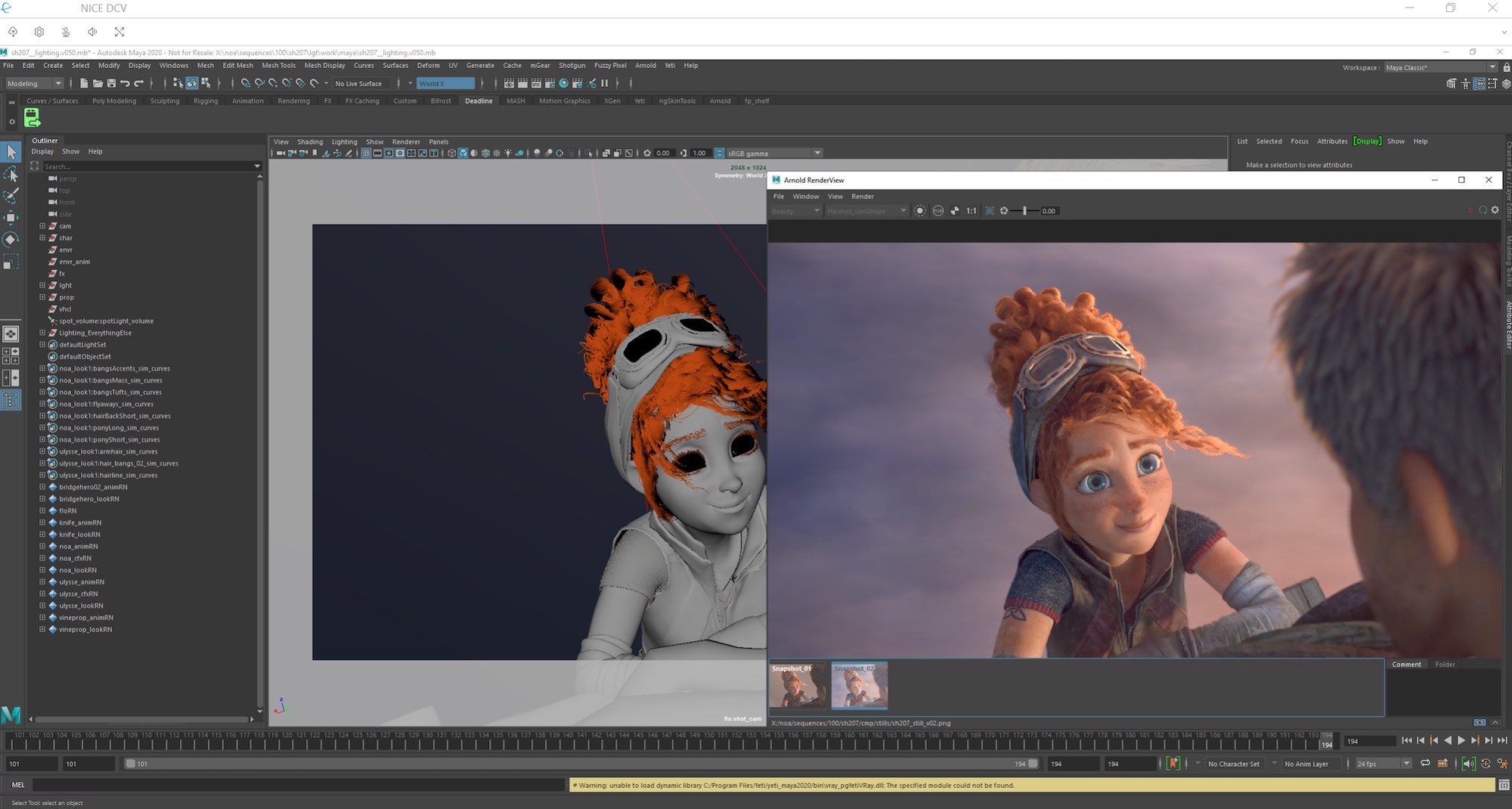
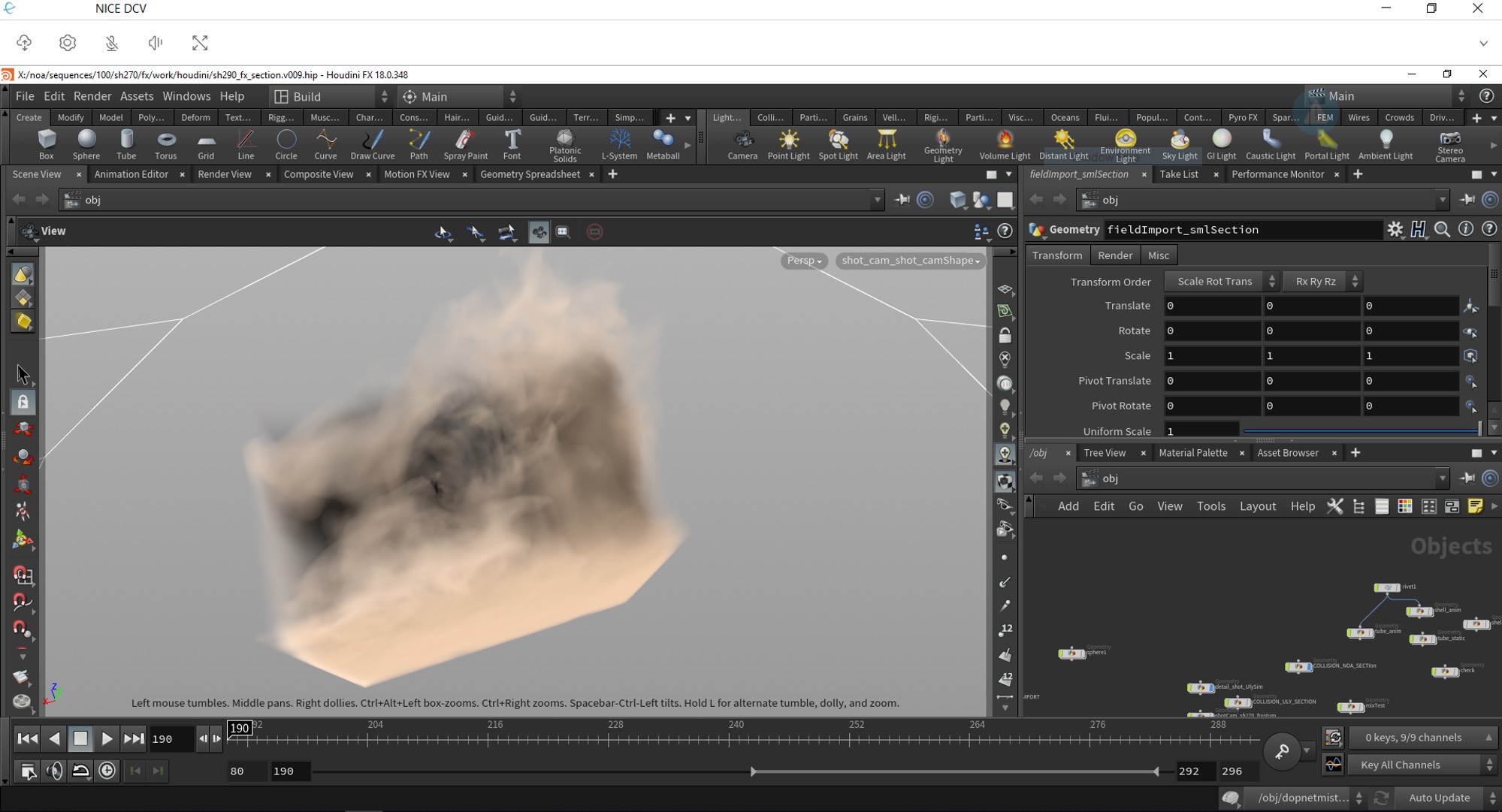
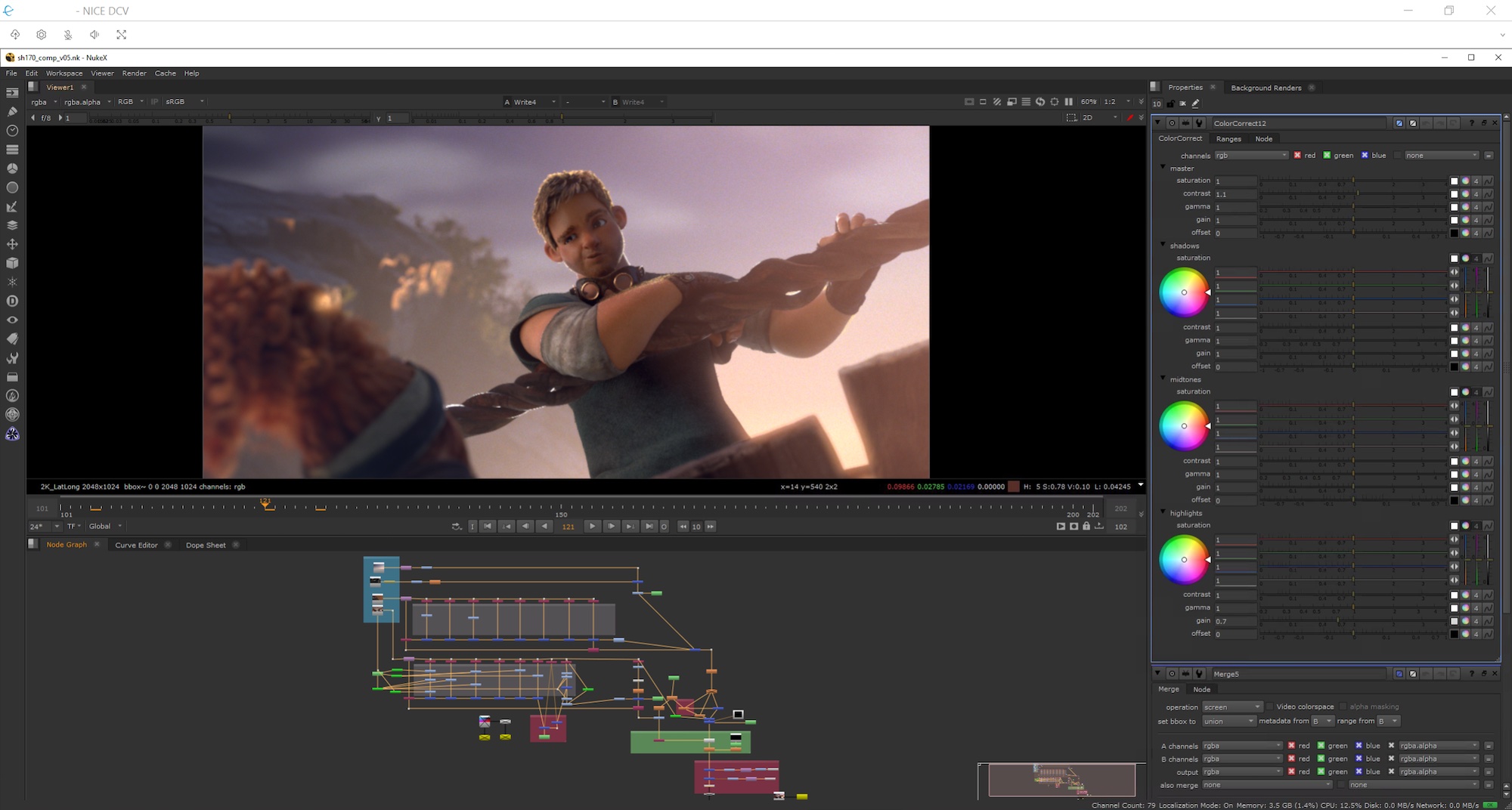
How much does it cost and how do you get started?
There are no upfront fees or commitments to use Amazon Nimble Studio, and customers pay only for the underlying AWS services used. Using the cloud offers the benefit of predictable pricing that’s incurred as compute is used, rather than making expensive upfront hardware purchases based on a guestimate of resource needs. Ultimately, costs will depend on how you use the cloud. You can check out various pricing scenarios here.

.png)