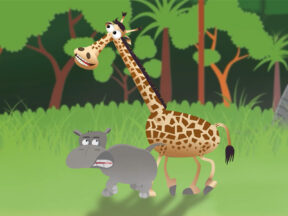Level Up Your 2D Animation Like A Pro With Cartoon Animator
Cartoonist and animator Garry Pye produced a full 2d animated film in two weeks using Cartoon Animator (CTA) and leveraging its tools to craft professional-level animation.
Join Pye as he shares his incredible journey from concept to the final film:
I’ve been using CTA for over a decade. I stick with CTA because it allows me to create animation quickly, enjoyably, and effortlessly but still gives me a wealth of powerful tools to help me fine-tune my animations and get the desired results. Its user-friendly functionality means I’m not weighed down by technical details, allowing me to focus on the creative aspect of animation.
Story Writing
I write plot points instead of storyboarding, allowing me to explore new directions spontaneously. Unexpected ideas fuel my creativity, and I can remain open to the possibility of detouring from a set path. Storyboarding always feels limiting to me.
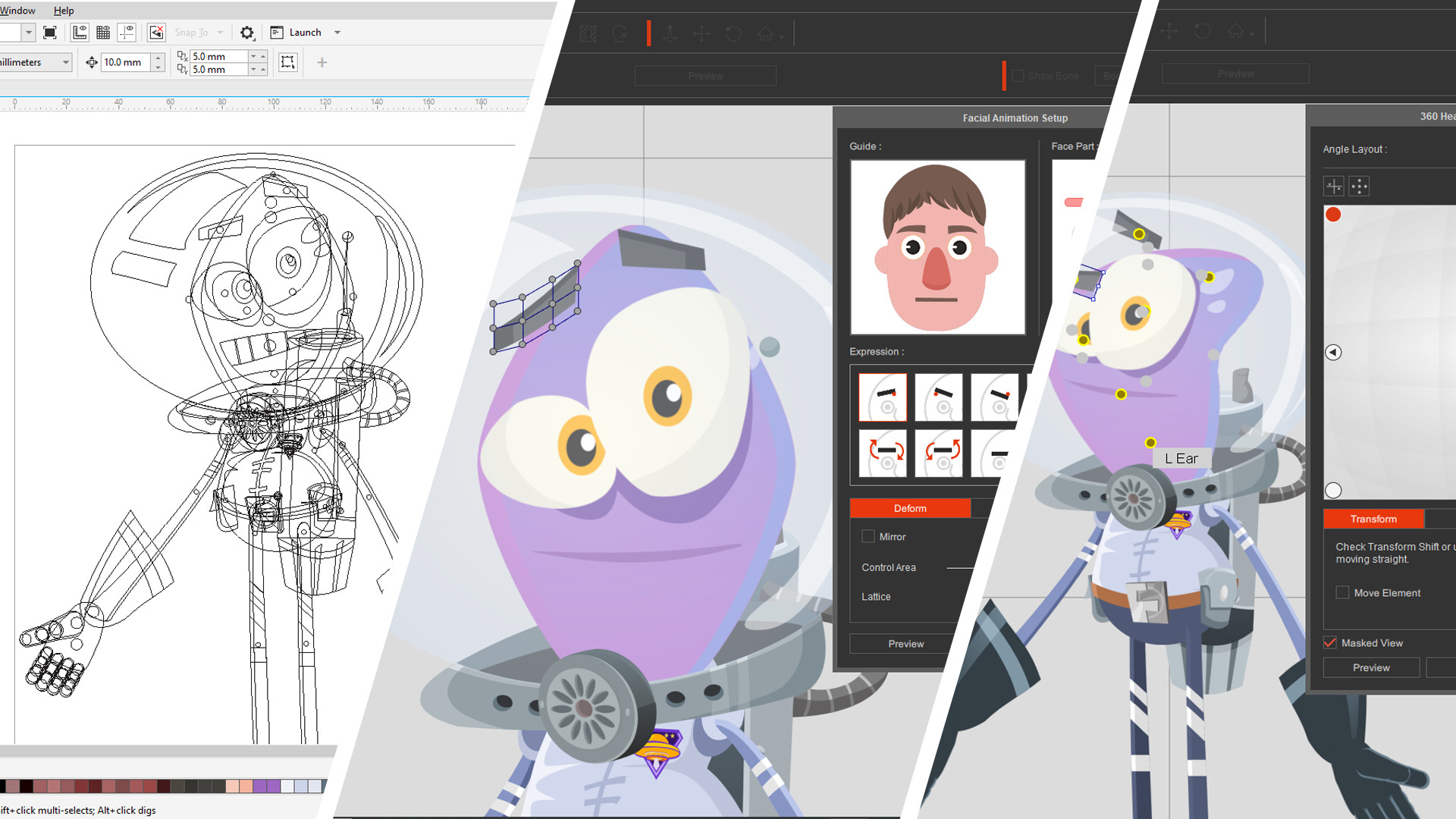
Character Design
I’ve designed and rigged over 500 characters, and CTA’s user-friendly templates offer a solid foundation for character building while allowing complete design flexibility.
Klaang is a G3 vector-based character with a 360 head and seamless face rotation, custom eyes, and over 55 mouths, ensuring maximum expressiveness in his character animation.

Klaang’s pet was one of my bonkers characters with limbs removed to achieve the look I wanted, streamlining the animation process. Less keyframing, more bounce!
The Concept
Specific character interactions and prop handling in a single camera shot were required to show that paying attention to small details means the final result would be a higher standard.
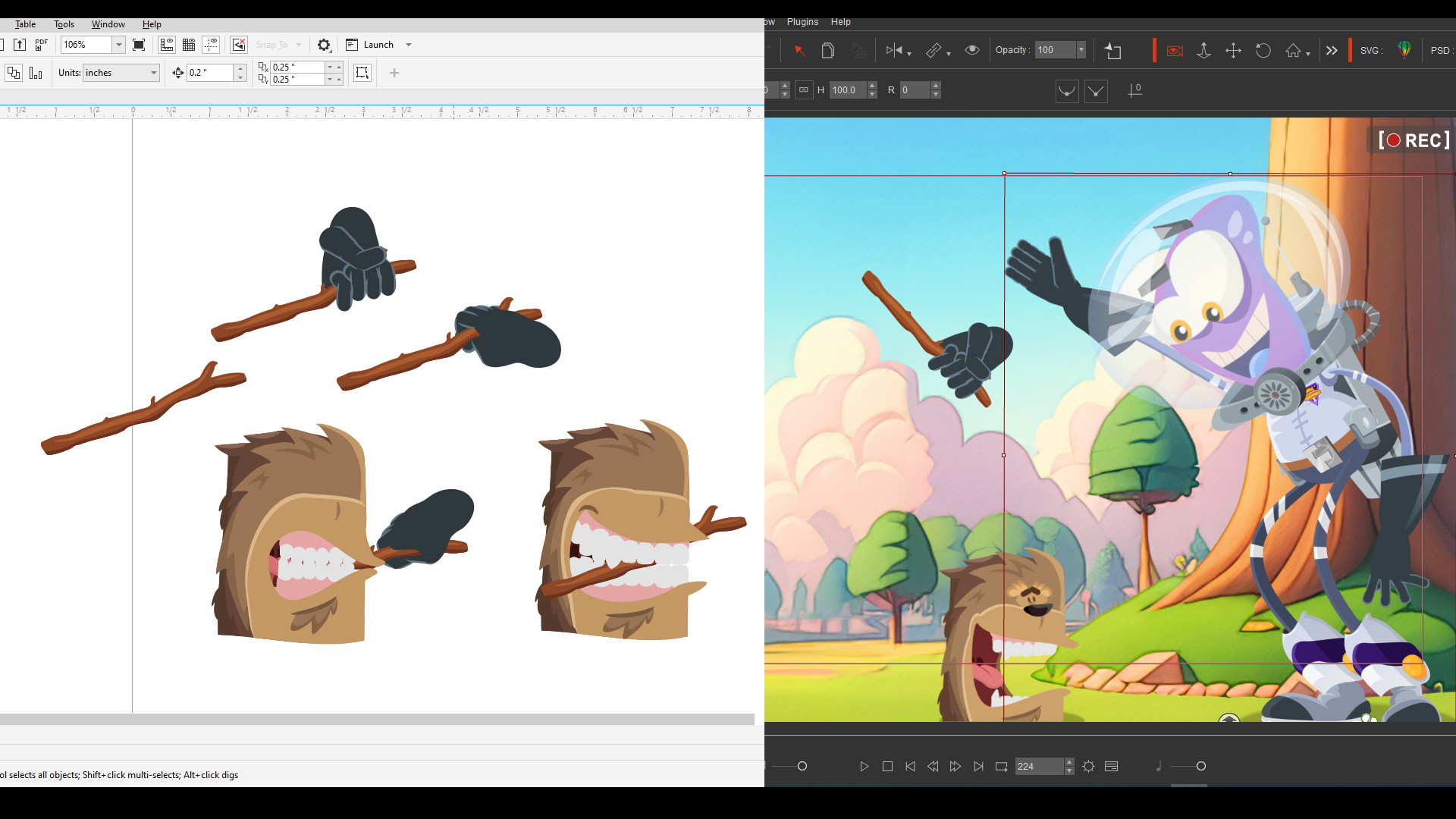
Rapid character movements created a sense of panic. Instead of premade motions, this animation required keyframing everything except the walk cycle. Swift transitions between poses were crucial, and CTA gave total control over body parts and keyframing, producing the results I wanted.
Where to Start?
The first step is scene setup. This involves importing layered PSD files as scenes, setting the depth of field for each layer to create a camera parallax effect, and positioning the characters within the scene.
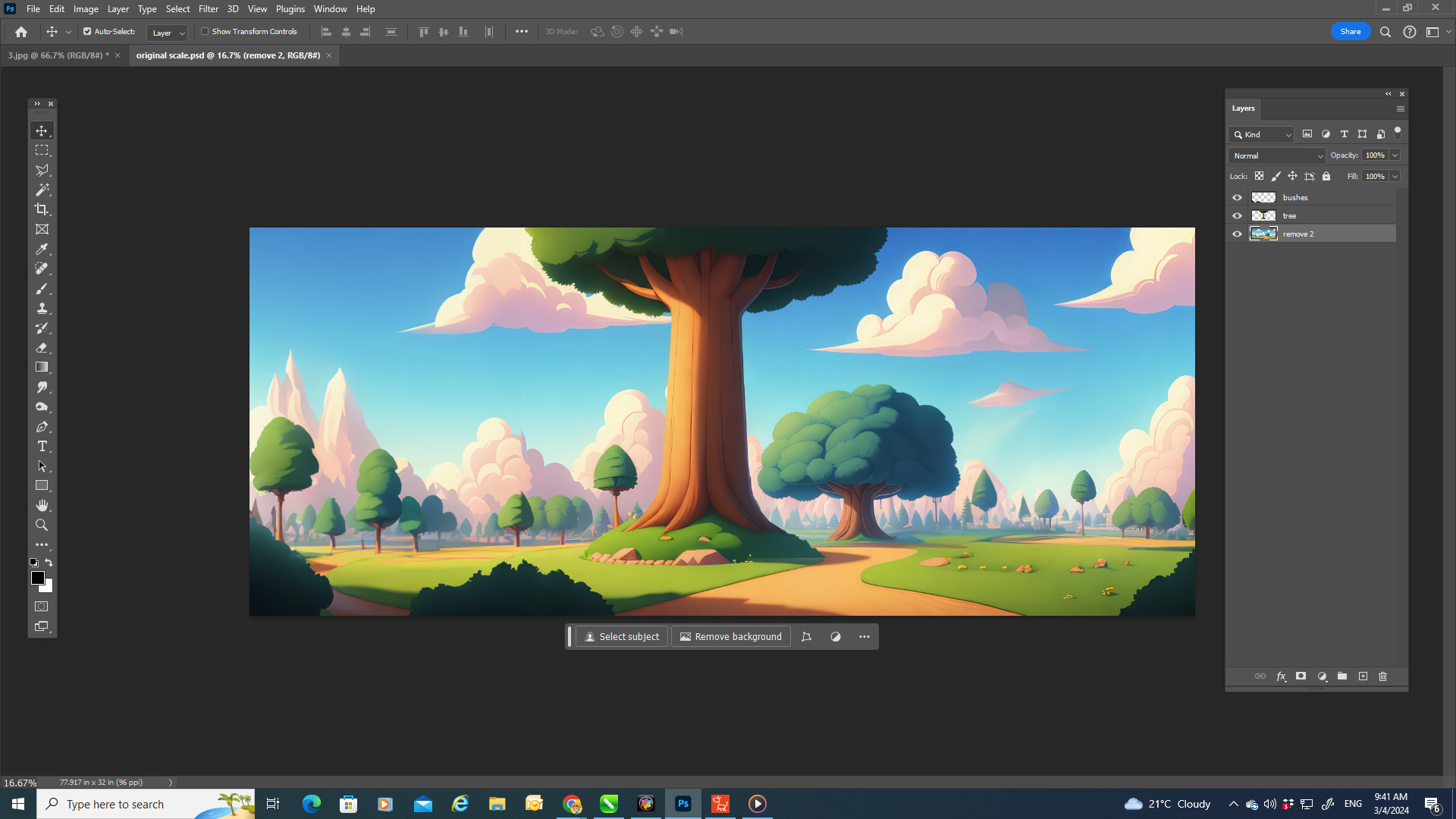
Blocking out basic motion, I prioritize limbs and the character’s position on screen. Returning to frame 1, I refine hand gestures, eye expressions, and head turns. It’s a gradual process of building on a character’s performance.
Character Performance
Next is character animation, which refines character animation and creates believability for the audience. From the subtle turn of the head and eye focus to shaping the mouth and eyebrows, this level of control produces realistic character performances.
CTA’s puppet system moves actor parts around pivot points. A wealth of tools gives actors the feeling of traditional hand-drawn cell animation. Free Form Deformation and Spring Bones breathe life into characters, creating smooth and realistic performances.
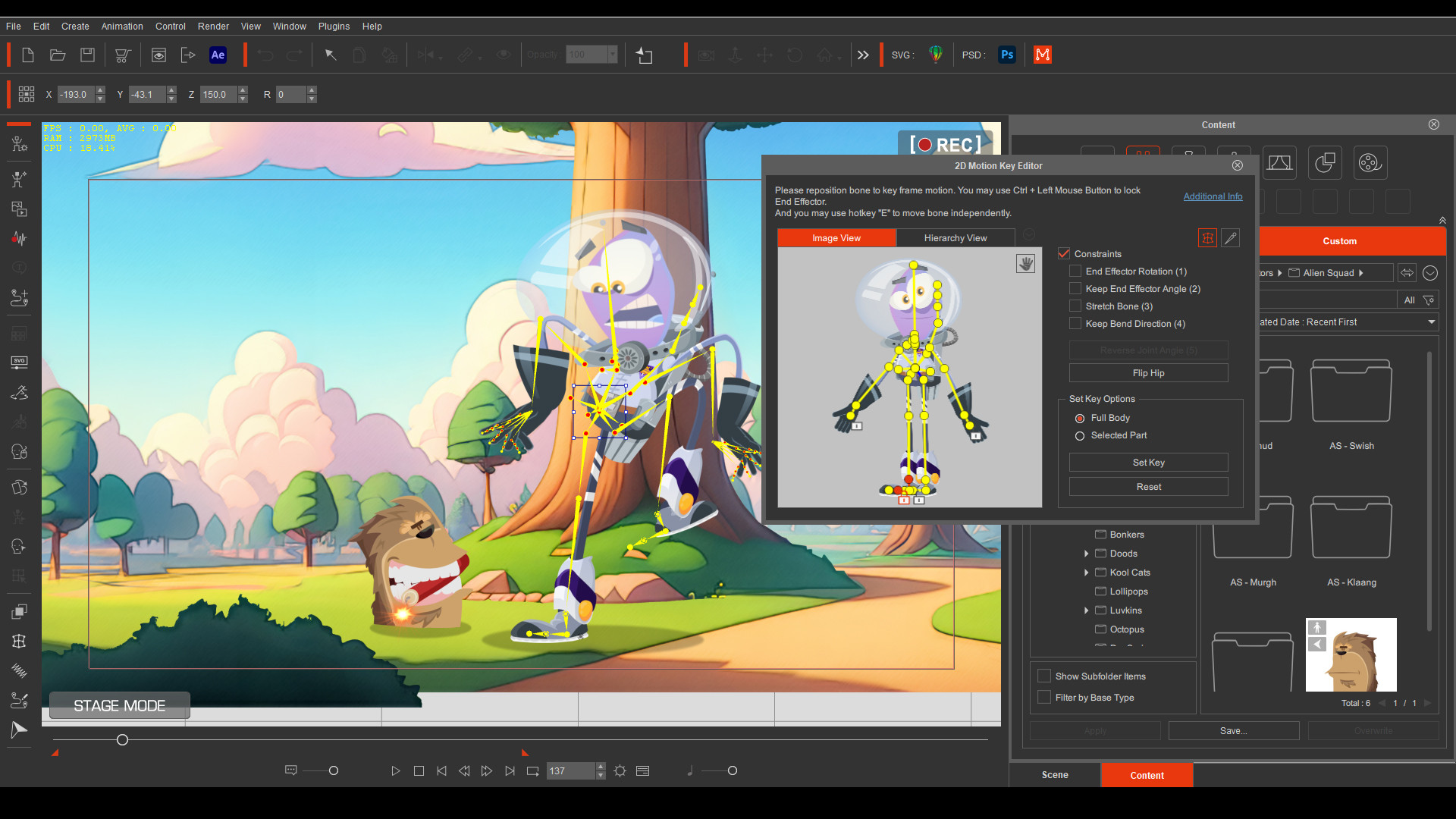
360 Head motion creates a smooth 3d effect and is easy to rig in Composer Mode, with complete control over the design and movement of each face part.
Transform and Deform detailed facial animation alters the shape and position of face parts, enhancing the expressiveness of a character’s performance and making your 2d animation more professional-looking.
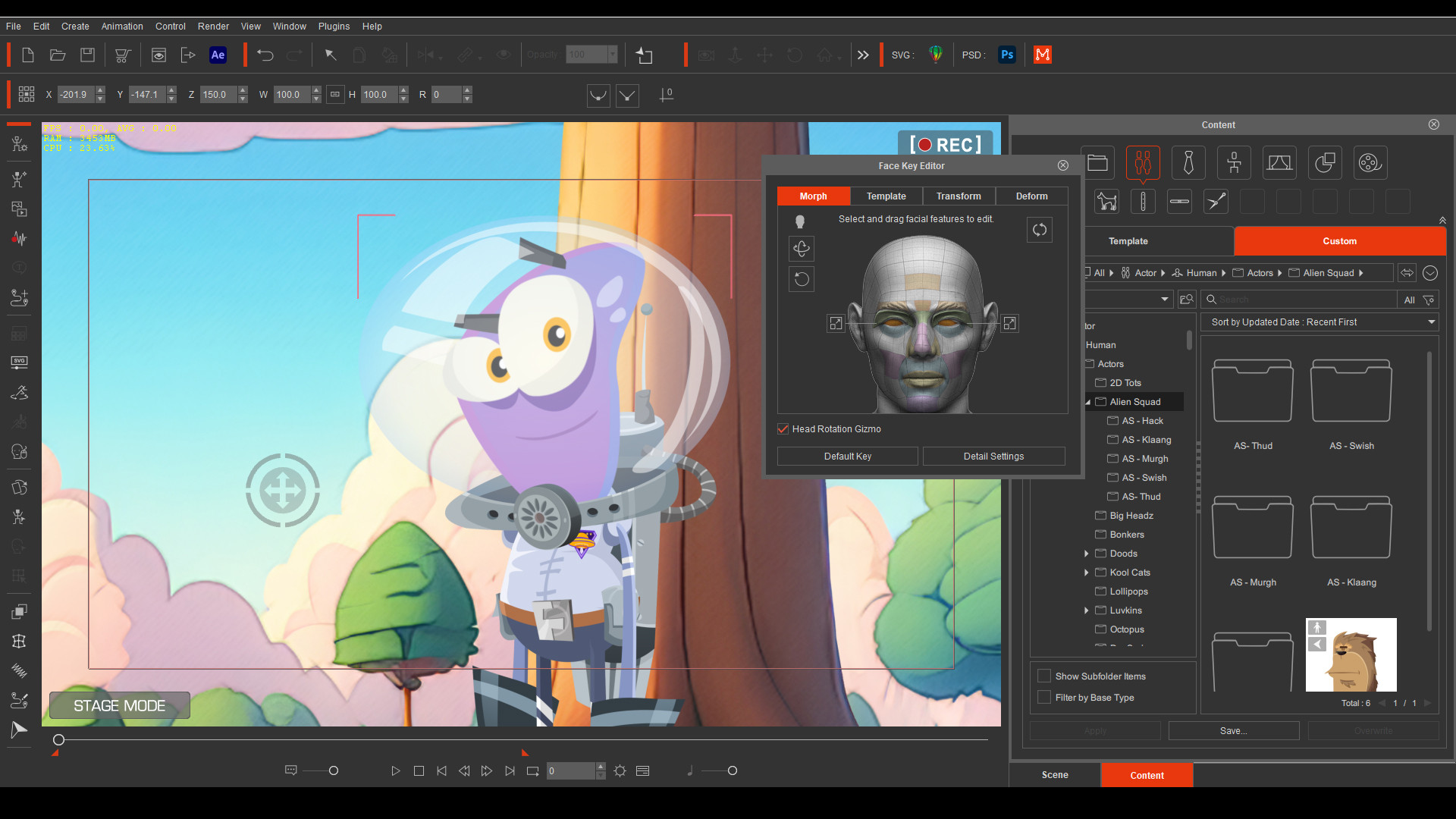
Face Puppetry controls eye movement with keyframing, extending to all eye sprites, enabling quick and effortless expression changes during animation.
I wanted the performances exaggerated and over-the-top. With CTA’s Deform tool, quick, smooth expression changes allow shaping parts like the mouth, seamlessly blending sprites.
Character Interaction
Each character and prop is a separate layer, so the challenge was to make Klaang hold props in his hand.
I created separate images of the hand holding the prop and imported them into Cartoon Animator. Then, the new image is linked to the original hand and makes it invisible, so when the character moves his arm, the new prop moves with it.
For the dog carrying the dynamite in his mouth, I created an additional sprite for the mouth and incorporated it into the character rig, switching between the new mouth sprite and existing sprites.
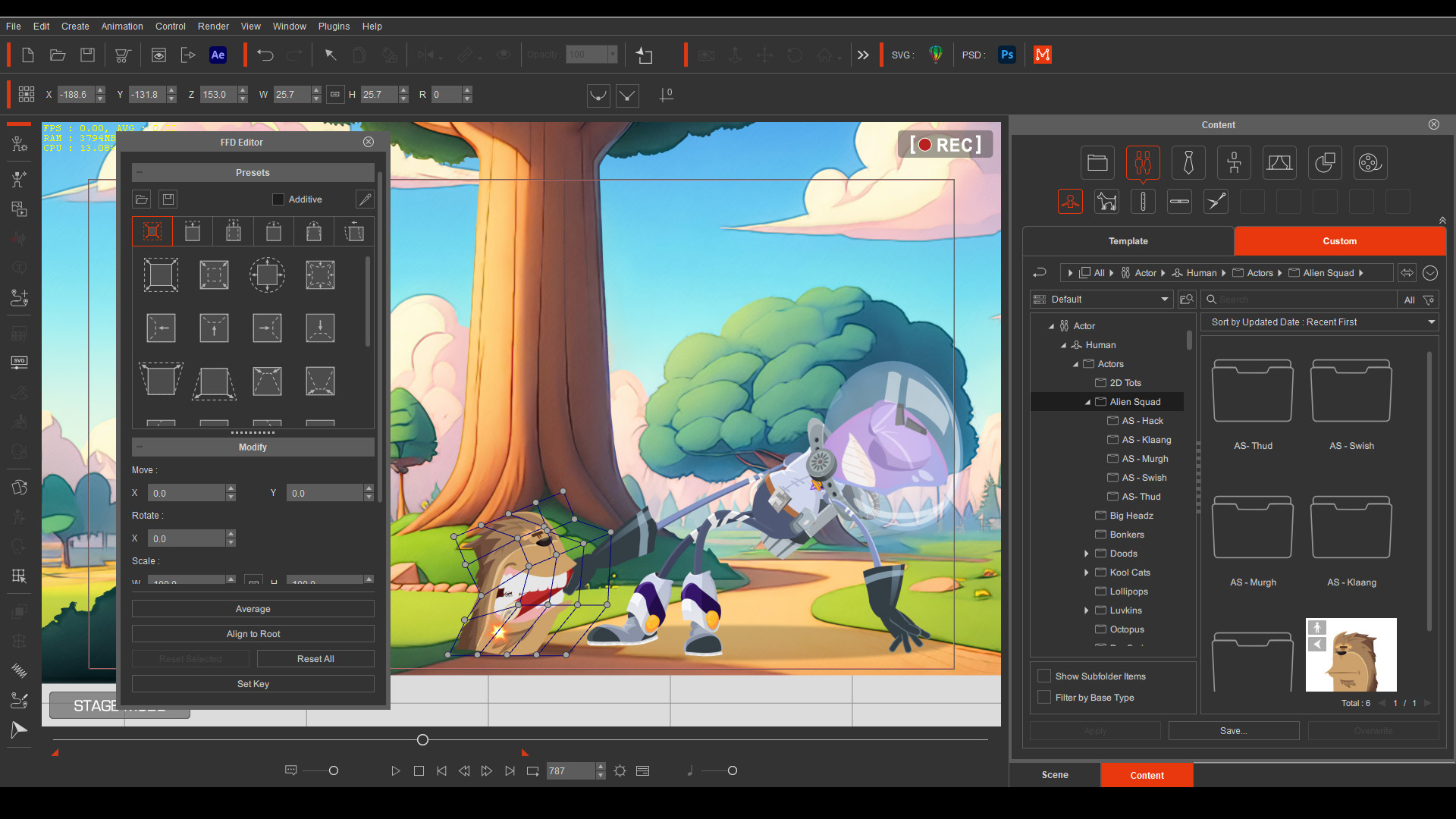
I added a hand prop for when Klaang pats his dog, so the fingers brushed through the dog’s fur, increasing the character interaction.
The Final Touch
Finally, I set up hand gestures. CTAs sprite hands can swap between pre-drawn hand gestures. Bone Hands are fully rigged hands with bone structures, allowing for articulation and the creation of hand gestures using preset templates or manual finger bone adjustments for precise control.
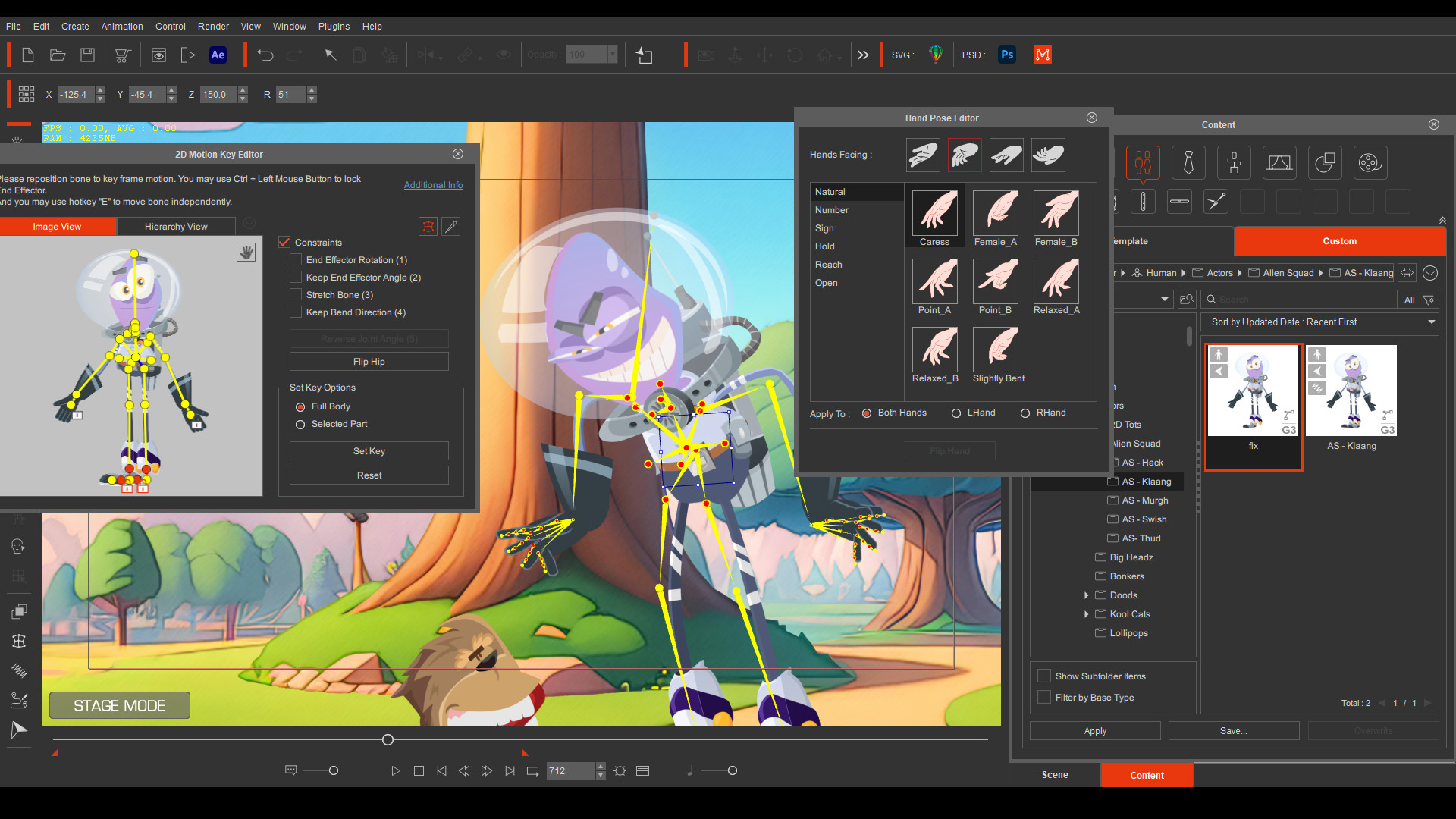
Breaking Up the Scene
Dynamic camera controls include panning, zooming, and rotating at any speed. Layering scene elements adds depth to the scene, with shifts in perspective making a more visually appealing film by incorporating a variety of camera angles, from wide shots to close-ups, and even camera tracking.
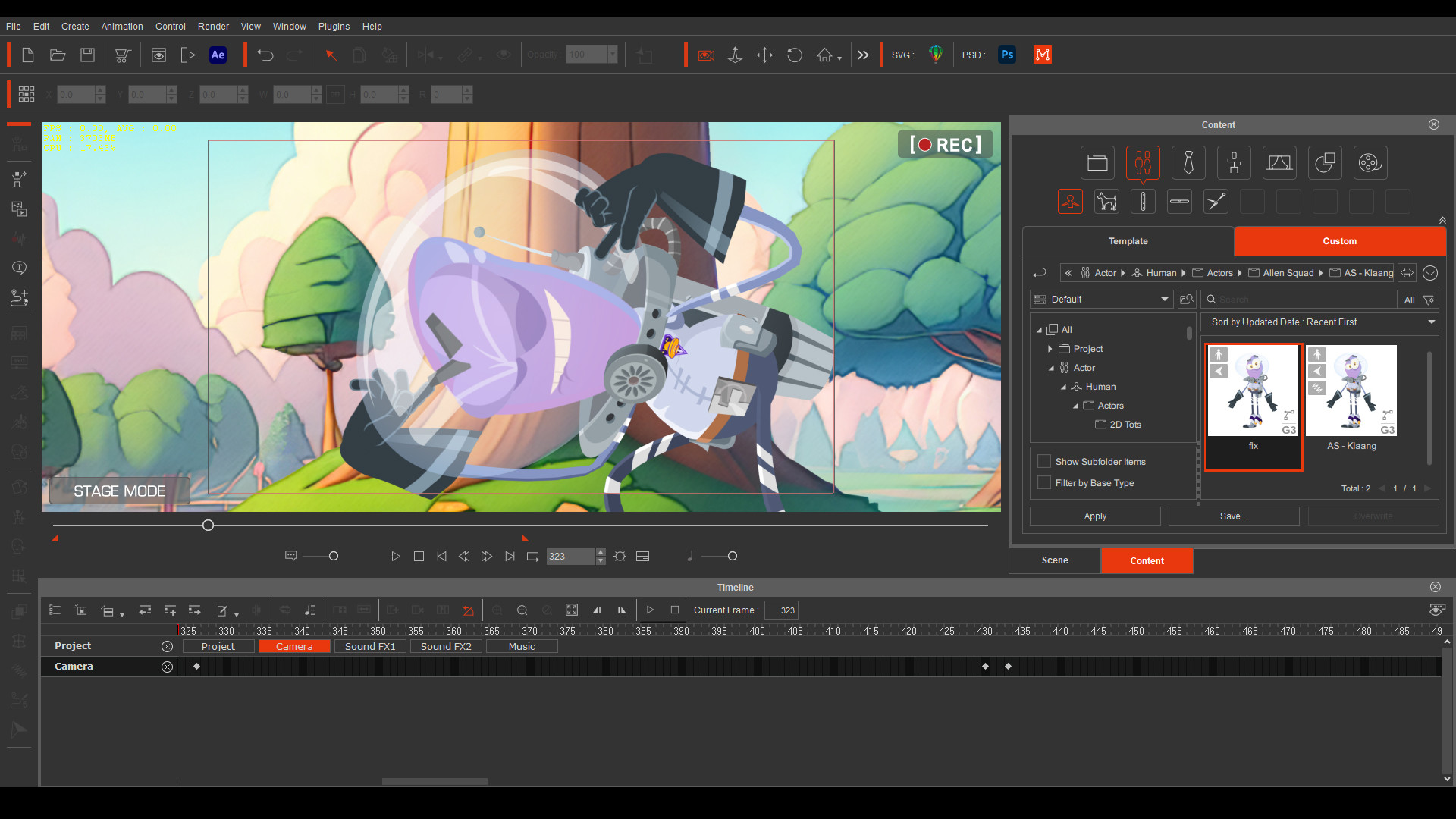
Helpful Cartoon Animator Tools
Vector files zoom in close without losing quality, blurring, or pixelation. Color management changes colors to create new character looks for actors.
Spring Bones give automated motion to the actor’s head and rocket antenna, providing jelly-like motion as he moves. Spring Bones are controlled by parameters you set, take seconds to create, and eliminate tedious keyframing of props, hair, and clothing.
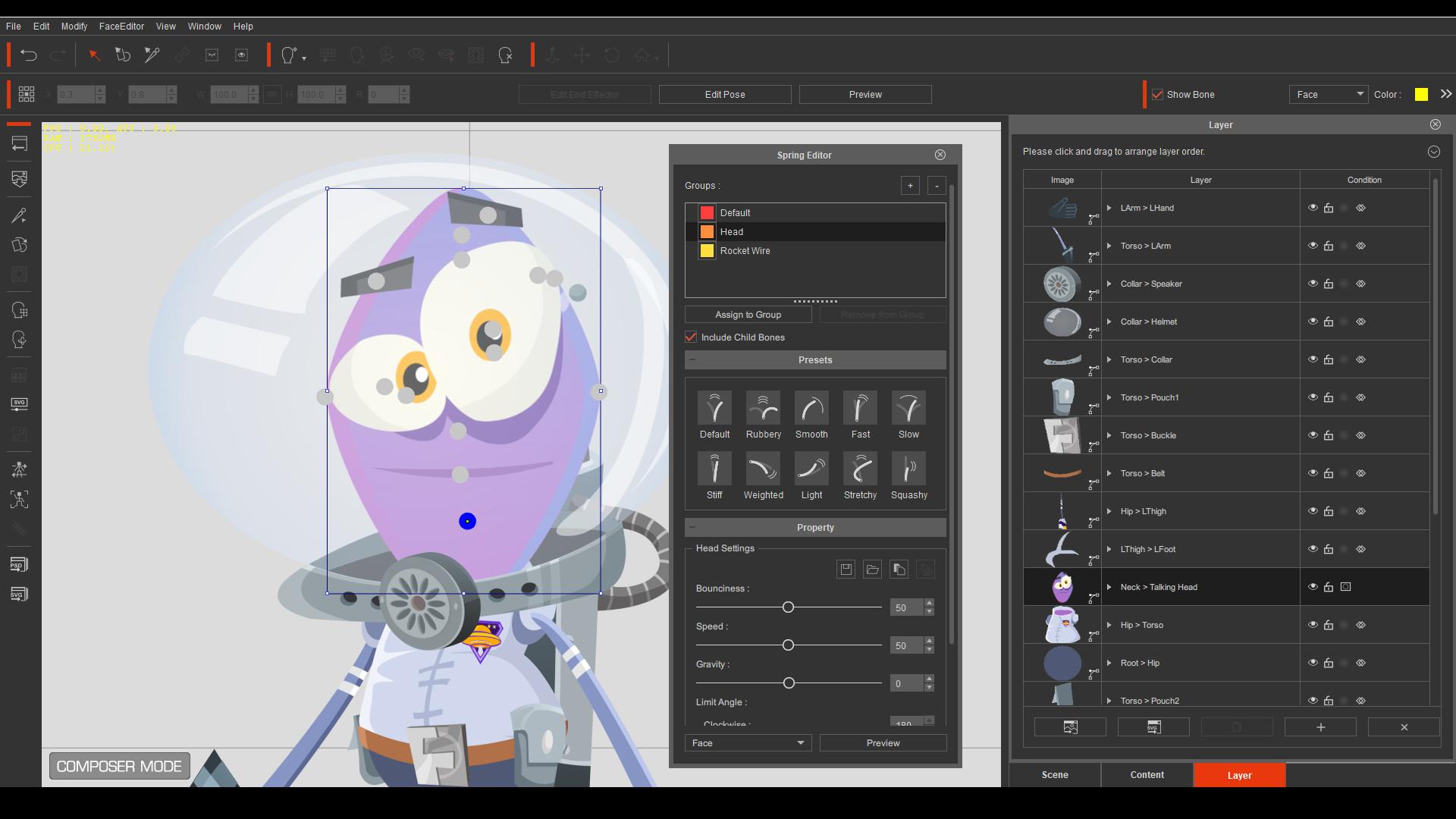
Free Form Deformation (FFD) applies squash and stretch to characters, for subtle motion or wildly exaggerated moves, making projects resemble traditional hand-drawn animation.

Thinking Outside the Box
I wanted a shot of Klaang turning to the camera, which required a body turn. This is not possible with a flat cut-out puppet, so I repurposed the 360 Head model, transforming it into a body so the parts would move correctly while turning and rotating. Adding a copy of Klaang’s original head to the new 360 Body model and linking them together, his head turns and I synchronized the body turn to match. Editing the footage made it appear that it was the same character throughout.
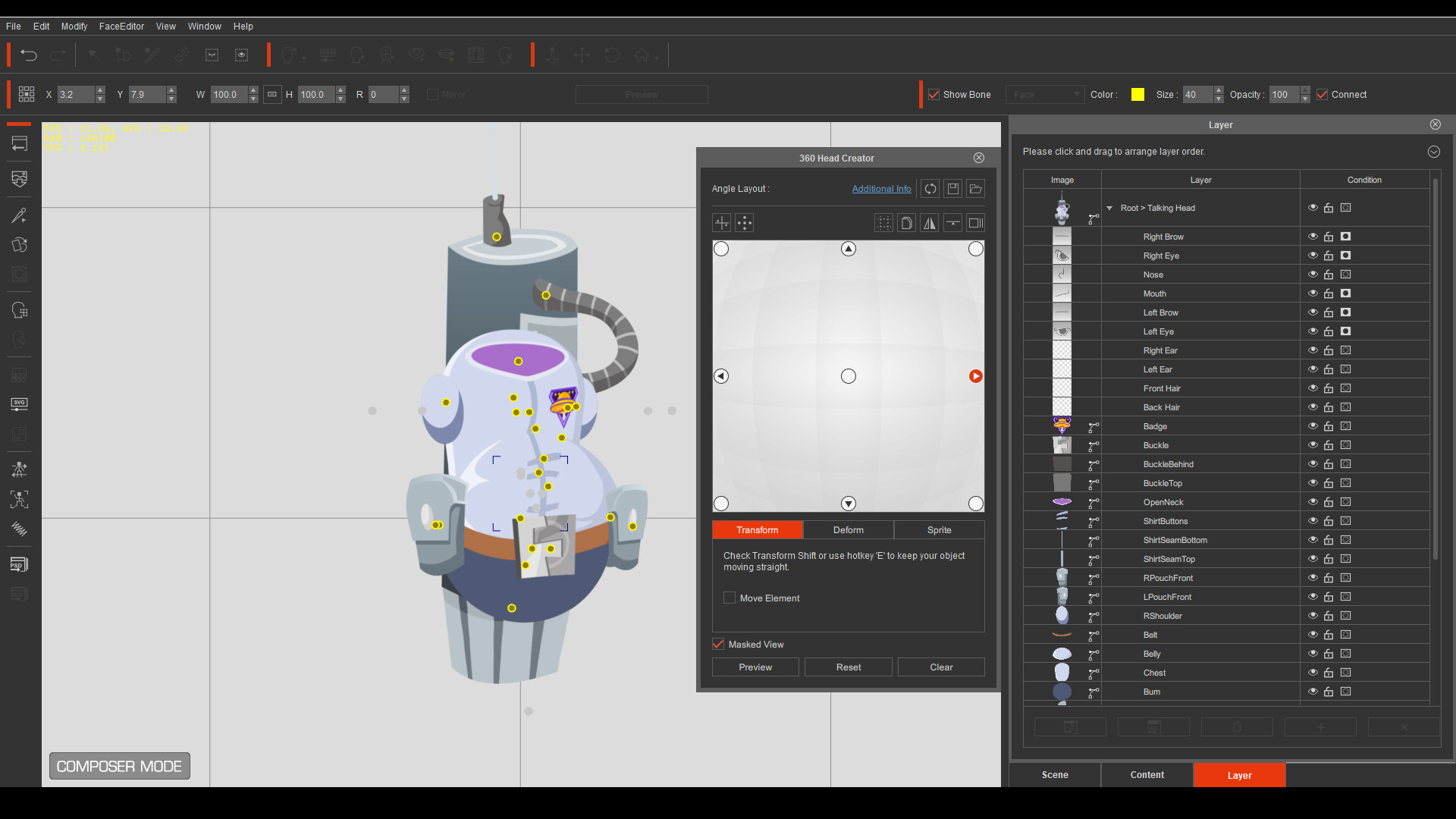
I wanted the UFO to wobble with 3D movement as it explodes. Employing the 360 Head model again allowed me to rotate and turn it, creating the illusion of a 2D prop moving in three-dimensional space.
Help From Declan Walsh
Ex-Disney animator Declan Walsh from Dex Art delivered an incredible frame-by-frame sequence of the UFO exploding. You can create your own animated props by importing a sequence of frames and using Collect Clip to animate them.
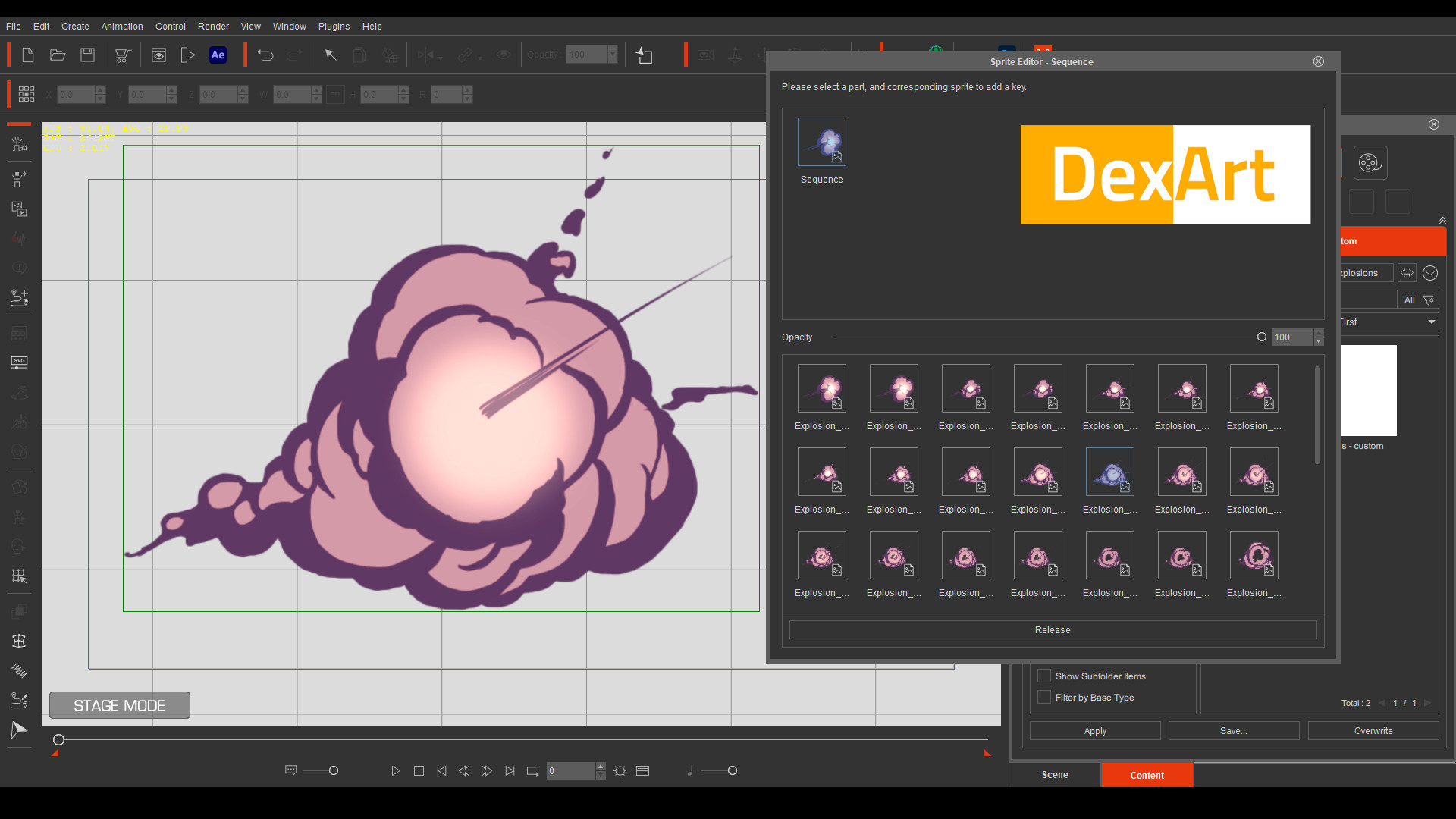
With Cartoon Animator, you can level up your 2d animation to a much higher standard.
– Discover other tutorials from Garry, including how Anyone can Create Professional Animations with Cartoon Animator 5.
– 2D Animation Software for Cartoon Maker | Cartoon Animator

.png)